Invia SMS via Seriale – Modulo SIM800C – SIMCom GSM/GPRS Module

I have a Linux Ubuntu 22.04 system and I want to send messages via the device “SIM800C – SIMCom GSM/GPRS Module”.

I connect it to the system via USB – UART, using standard “AT” commands( Hayes AT command set ), specifically on this blog : https://www.emnify.com/developer-blog/at-commands-for-cellular-modules which explains the most modern AT commands relating to the GSM world.
1 – Check that the system detects the device:
|
1 |
sudo dmesg | grep USB |
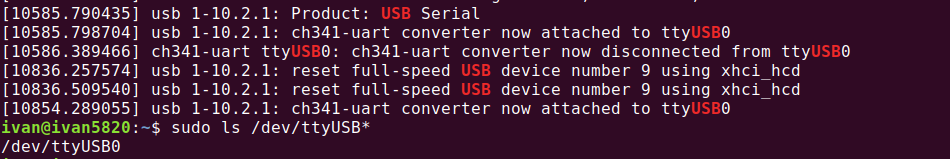
2 – I install software that allows me to communicate via “minicom” serial:
|
1 |
sudo apt install minicom |
3 – I connect to the device with minicom:
|
1 |
minicom -D /dev/ttyUSB0 -b 115200 -8 -n -o |
4 – I check that he sees the SIM by asking him if the pin is set:

in this case he replies that the PIN is ok, so he sees the operator card and there is no block of pins.
In case you need to enable the card via pin:
|
1 2 |
AT+CPIN=“2654“ Enter OK |
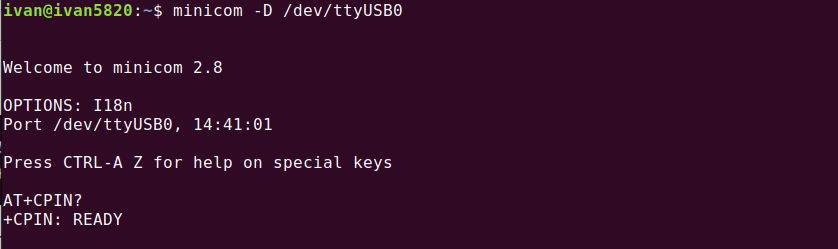
5 – I check the quality of the signal:

-
- A value between 0 and 9 indicates a very weak or absent signal.
- A value between 10 and 14 indicates a weak signal.
- A value between 15 and 19 indicates a moderate signal.
- A value above 19 indicates a strong signal.quindi scopro che nel mio ufficio il segnale fa schifo, ma tutto ok!
- A value between 0 and 9 indicates a very weak or absent signal.
6 – I check if the message center set is correct:
![]()
it’s ok!!
7 – Now I’m ready to send the message:
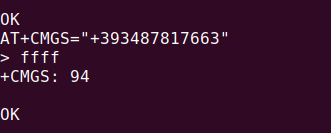
Message sent 🙂