Install Firebird 5.0 over Ubuntu 22.04

Firebird 5.0 brings with it a remarkable series of improvements from many points of view, from performance to security to the management of parallel backups and restores. You can find these well described at the following link: https://ib-aid.com/en/articles/detailed-new-features-of-firebird-5-part-1-improvements-in-optimizer.
So, let’s get down to business, let’s install Firebird 5.0 on a nice Ubuntu 22.04 machine in our server farm.
For further information, please consult the documentation at https://ib-aid.com/download/docs/fb5migrationguide.html#_authorization_from_firebird_2_5_client_libraries
Sequential installation commands:
wget https://github.com/FirebirdSQL/firebird/releases/download/v5.0.0/Firebird-5.0.0.1306-0-linux-x64.tar.gz|tar -zxC ./tmp tar -xzvf Firebird-5.0.0.1306-0-linux-x64.tar.gz sudo su cd Firebird-5.0.0.1306-0-linux-x64/
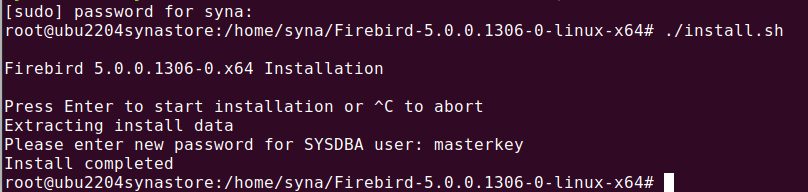
Verify if Firebird 5.0 is up and running
Let’s make sure we don’t have the service active
sudo systemctl stop firebird.service
We open the configuration file mainly to allow TCP communication with old systems
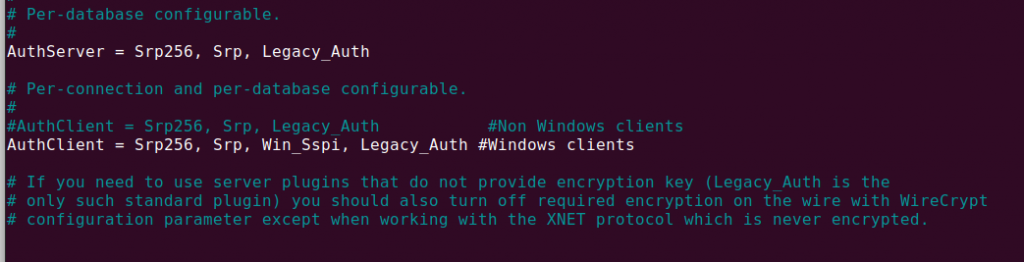
AuthServer = Srp256, Srp, Legacy_Auth UserManager = Srp, Legacy_UserManager WireCrypt = Enabled
nano /opt/firebird/firebird.conf
Let’s start the already legendary Firebird 5.0
sudo systemctl start firebird.service
We check that it’s running just fine
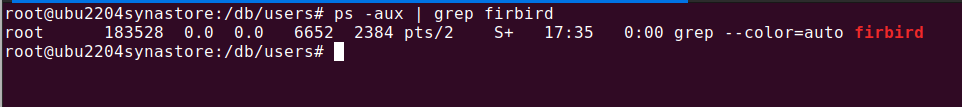
Ok, Firebird is up and running on your system.