
Environment:
In many cases it may be necessary to access HTTP content on the network where SSL is not available for example:
To allow your Delphi app to call an HTTP service you need to create a standard android file called “network_security_config.xml” and add it to the list of files to distribute.
<?xml version="1.0" encoding="utf-8"?>
<network-security-config>
<base-config cleartextTrafficPermitted="false">
<trust-anchors>
<certificates src="system" />
</trust-anchors>
</base-config>
<domain-config cleartextTrafficPermitted="true">
<domain includeSubdomains="true">localhost</domain>
<domain includeSubdomains="true">127.0.0.1</domain>
</domain-config>
</network-security-config>
In the domain-config section you can list all domains or IPs for which unencrypted traffic is allowed.
At this point it must be added to the project deployment:
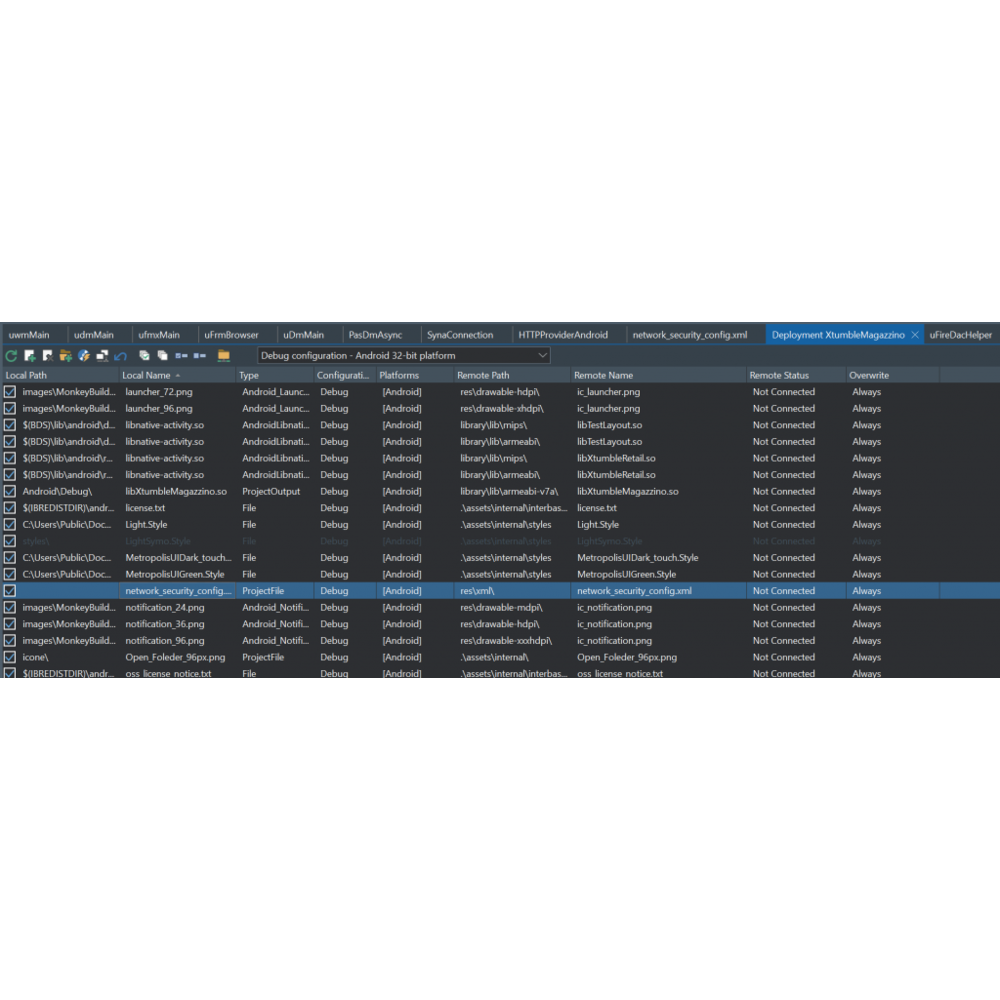
It is also necessary to modify the “AndroidManifest.template.xml” file of your project by adding the line:
“android: networkSecurityConfig =” @ xml / network_security_config ”
in the “<application” section.
<?xml version="1.0" encoding="utf-8"?>
<!-- BEGIN_INCLUDE(manifest) -->
<manifest xmlns:android="http://schemas.android.com/apk/res/android"
package="%package%"
android:versionCode="%versionCode%"
android:versionName="%versionName%"
android:installLocation="%installLocation%">
<uses-sdk android:minSdkVersion="%minSdkVersion%" android:targetSdkVersion="%targetSdkVersion%" />
<%uses-permission%>
<uses-permission android:name="android.permission.REQUEST_INSTALL_PACKAGES" />
<uses-feature android:glEsVersion="0x00020000" android:required="True"/>
<application android:persistent="%persistent%"
android:networkSecurityConfig="@xml/network_security_config"
android:restoreAnyVersion="%restoreAnyVersion%"
android:label="%label%"
android:debuggable="%debuggable%"
android:largeHeap="%largeHeap%"
android:icon="%icon%"
android:theme="%theme%"
android:hardwareAccelerated="%hardwareAccelerated%"
android:usesCleartextTraffic="true"
android:resizeableActivity="false"
android:requestLegacyExternalStorage="true">
<%provider%>
<%application-meta-data%>
<%uses-libraries%>
<%services%>
<!-- Our activity is a subclass of the built-in NativeActivity framework class.
This will take care of integrating with our NDK code. -->
<activity android:name="com.embarcadero.firemonkey.FMXNativeActivity"
android:label="%activityLabel%"
android:configChanges="orientation|keyboard|keyboardHidden|screenSize"
android:launchMode="singleTask">
<!-- Tell NativeActivity the name of our .so -->
<meta-data android:name="android.app.lib_name"
android:value="%libNameValue%" />
<intent-filter>
<action android:name="android.intent.action.MAIN" />
<category android:name="android.intent.category.LAUNCHER" />
</intent-filter>
</activity>
<%activity%>
<%receivers%>
</application>
</manifest>
<!-- END_INCLUDE(manifest) -->
Compile and test the project 🙂