RSS and Atom Feeds: A “Vintage” Technology That Still Boosts Visibility
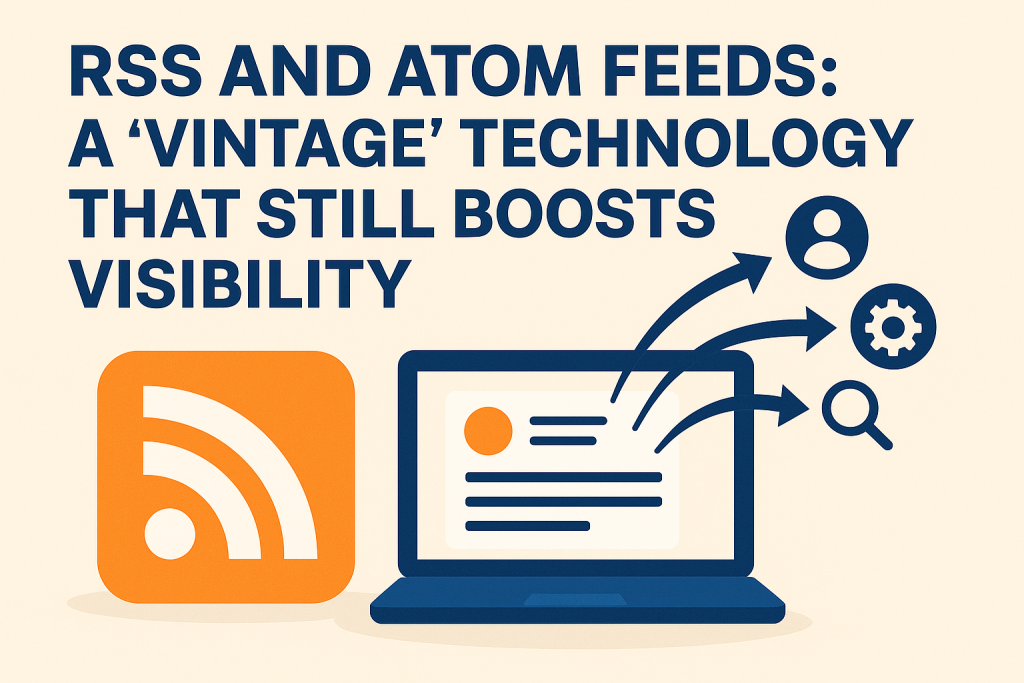
<article>
<p>In an age dominated by social media and platform algorithms, we might assume that <strong>RSS and Atom feeds</strong> are obsolete. However, for anyone managing a website, an e-commerce platform, or a content hub, these formats remain <strong>powerful and strategic tools for content distribution</strong>.</p>
<h2>What is an RSS or Atom feed?</h2>
<p>A feed is an XML file that automatically lists the latest published content — whether it’s <em>articles, products, updates, or announcements</em>. Feeds are read by software, aggregators, bots, and search engines to stay updated in real time, without manually checking each site.</p>
<h2>Why feeds still matter</h2>
<ul>
<li><strong>Automated distribution</strong>: platforms like Google News, Feedly, IFTTT, Zapier, and Outlook use feeds to deliver fresh content to users.</li>
<li><strong>Faster indexing</strong>: search engines can discover and index new content more quickly thanks to structured feeds.</li>
<li><strong>Open data access</strong>: feeds expose your content transparently, without being filtered by external algorithms.</li>
<li><strong>Persistent visibility</strong>: unlike social feeds that “forget” a post in 24 hours, feed readers maintain a lasting index of entries.</li>
</ul>
<h2>Xtumble and W3C-validated feeds</h2>
<p>With <strong>Xtumble</strong>, every client portal can automatically generate <code>RSS 2.0</code> and <code>Atom 1.0</code> feeds for both product catalogs and blog posts.</p>
<p>All feeds are <strong>fully validated against W3C standards</strong>, ensuring <strong>maximum compatibility with readers, search engines, and third-party tools</strong>.</p>
<p>Here’s an example validated by the <a href=”https://validator.w3.org/feed/”>W3C Feed Validation Service</a>:</p>
<blockquote>
<a href=”https://validator.w3.org/feed/check.cgi?url=https%3A%2F%2Ftecnomodelcar.com%2Ffeedrss%2Fit%2Fglobal”>
<img src=”/img/valid-rss.png” alt=”Valid RSS Feed” />
Successfully validated by W3C
</a>
</blockquote>
<h2>How are feeds used?</h2>
<p>You can use feeds in many ways:</p>
<ul>
<li>Add a <code><link rel=”alternate”></code> tag in your site’s <code><head></code> section</li>
<li>Allow users to subscribe via <strong>RSS readers</strong> (e.g. Feedly, Thunderbird, Netvibes)</li>
<li>Connect feeds to <strong>automation platforms</strong> (e.g. publish to social media or email lists)</li>
<li>Expose feeds to <strong>bots and crawlers</strong> to enrich indexes and catalogues</li>
</ul>
<h2>Conclusion</h2>
<p>In today’s digital landscape, where content easily gets lost in noise, a clean RSS or Atom feed is still a <strong>silent yet powerful visibility booster</strong>. With Xtumble, generating and maintaining structured feeds is effortless — helping your content reach the right audience through the most reliable channels.</p>
<p><strong>Give it a try</strong>: if you run an Xtumble-based e-commerce or blog, your feeds are already up and running!</p>
</article>