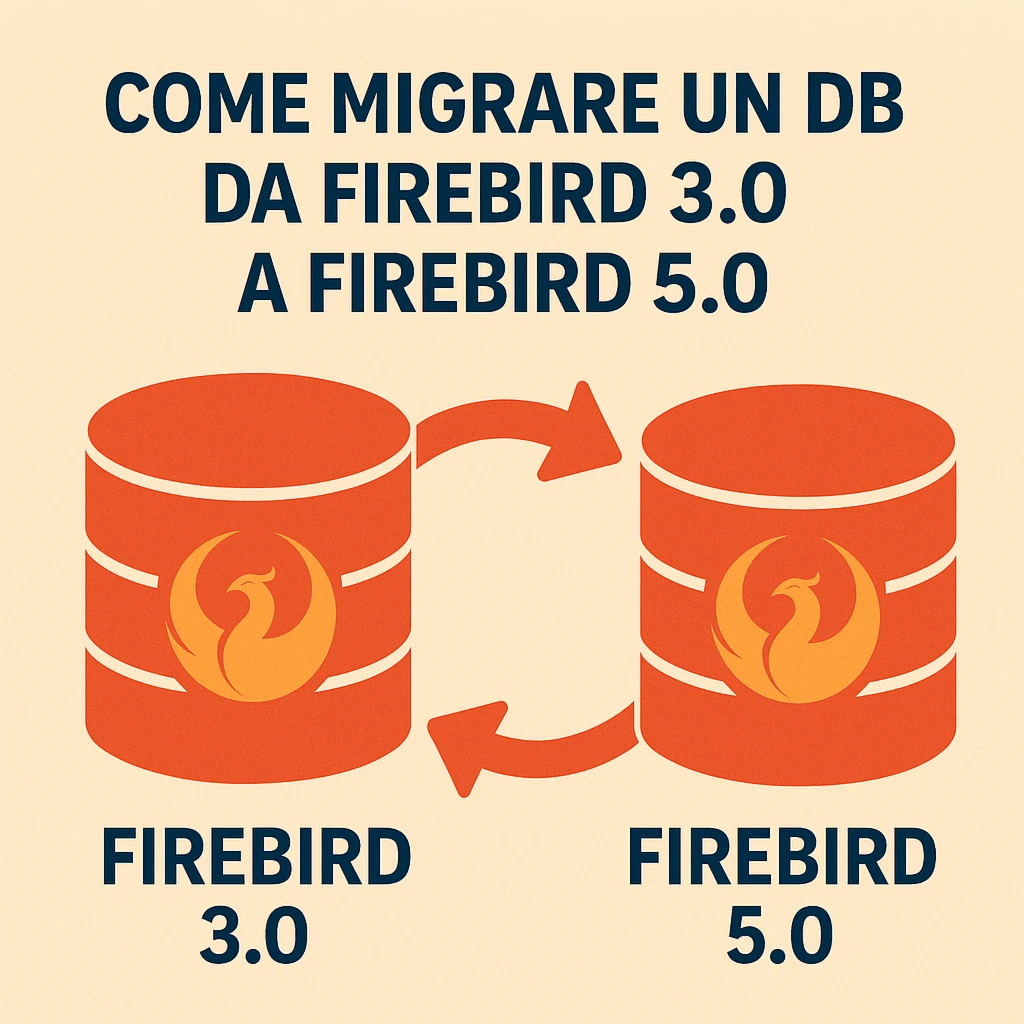
One straightforward and safe way to migrate a Firebird database is by performing a backup on the old system and restoring it on the new one. This allows the database engine to perform all necessary compatibility checks before the database is used in production.
Here are the general steps I follow to carry out this operation:
cd /
gbak -b -v -user <dbusername> -password <dbpassword> ./.fdb ./.fbk
scpscp ./<dbfilename>.fbk syna@<serveraddress>:
sudo /opt/firebird/bin/gbak -c -v -user <dbusername> -password <dbpassword> ./<dbfilename>.fbk ./<dbfilename>.dat