Enable Office365 basic auth for specific domains
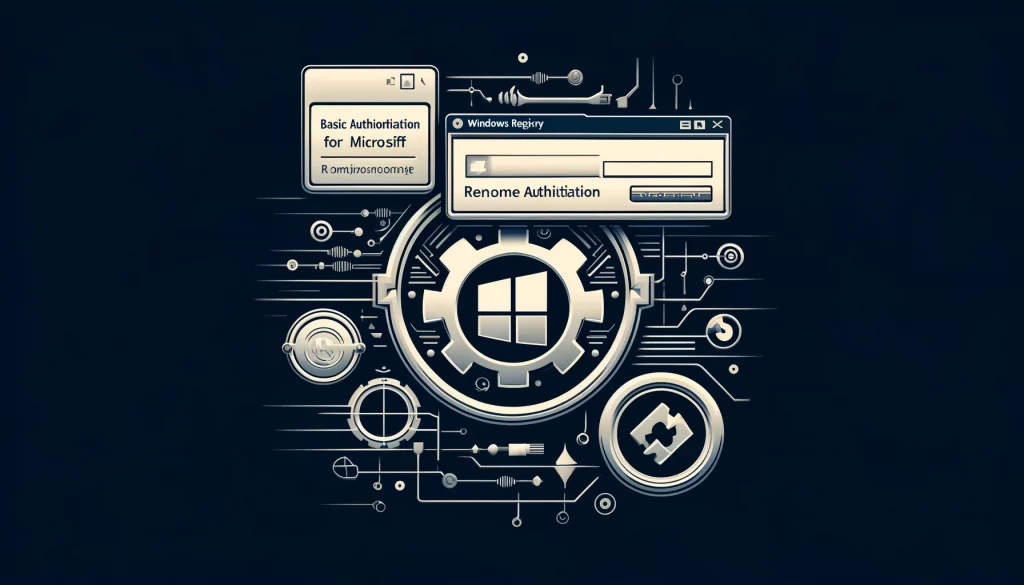
BasicAuth for Microsoft Office365 is deprecated.
But if you have a WebDav share in your lan that use the user/password auth method you can add your domain to a “BasicAllowList” on your Office settings.
To add your domain in your Office365 you need to edit your Windows Registy via regEdit.
Suppose you have Xtumble as company Erp and the domain of your Dav service is “https://davprod.xtumble.store” you need to open regedit :
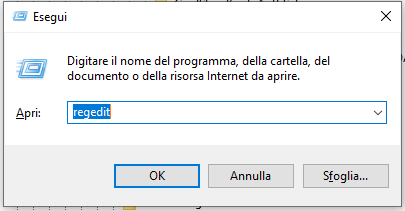
All you need is to declare a new registry key “basichostallowlist” a position: Computer\HKEY_CURRENT_USER\SOFTWARE\Microsoft\Office\16.0\Common\Identity
The value of the key “basichostallowlist” will be a comma ”
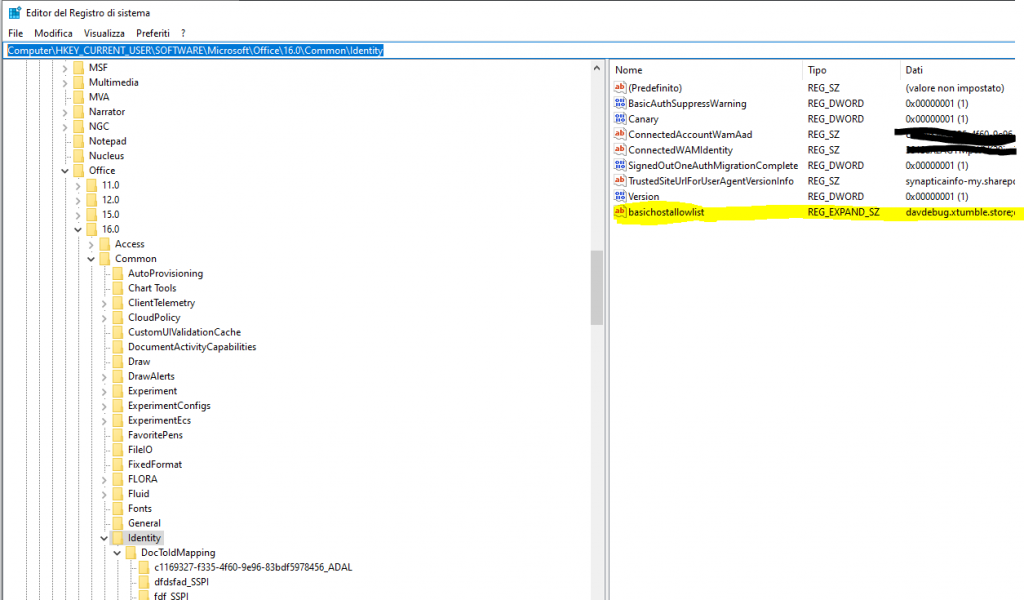
This is usefull if you use Xtumble Business Platform and you want to be able to use WebDav sharing protocol described at:
https://xtumble.com/cms_contents/2023/06/30/strumenti-di-gestione-collaborativa-per-i-documenti-aziendali.html