How To Use Apache as a Reverse Proxy on Ubuntu 20.04
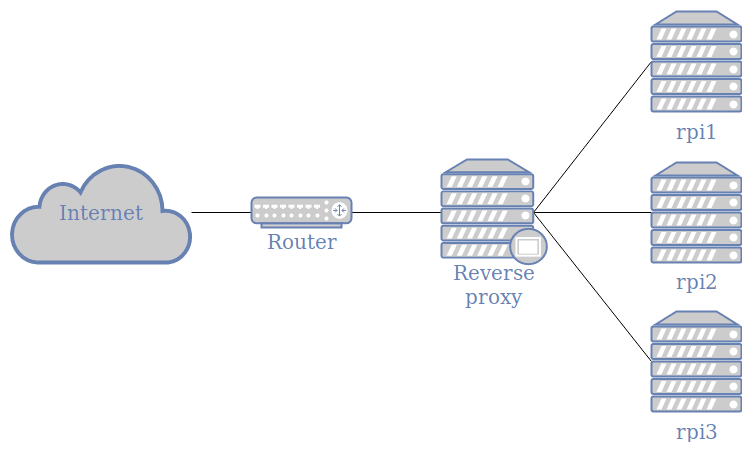
A reverse proxy is a type of proxy server that accepts HTTP (S) requests and transparently distributes them to one or more backend servers.
You can use a reverse proxy to prevent direct access to these underlying application servers. They can also be used to distribute the load of incoming requests to different application servers.
In this tutorial, you will configure Apache as a basic reverse proxy using the mod_proxy extension to redirect incoming connections to one or more backend servers running on the same network.
Install the Apache Web Server.
sudo apt install apache2
Enabling Necessary Apache Modules.
sudo a2enmod proxy sudo a2enmod proxy_http sudo a2enmod proxy_balancer sudo a2enmod lbmethod_byrequests
If you need to enable the SSL module in Apache.
sudo a2enmod ssl
You can also enable Apache Mod_Rewrite that provides URL manipulation capability.
sudo a2enmod rewrite
To put these changes into effect, restart Apache.
sudo systemctl restart apache2
Now you will need to disable the default configuration to avoid that your reverse proxy works as a web server
cd /etc/apache2/sites-available/ sudo a2dissite 000-default-ssl sudo a2dissite 000-default sudo a2dissite default-ssl
sudo systemctl reload apache2
Example of a load balancer configuration:
Create a configuration to serve two or more backend services with this prerequirement:
- redirect http request to https
- serve https when your be services are clear text (http)
- balacing with two services
suppose to configure a domain name “mydomain.com” and the be services responds on 10.10.01.20:18000 and 10.10.01.20:22000
now you need to edit the conf file at /etc/apache2/site-available/ :
sudo nano /etc/apache2/sites-available/mydomain.com.conf
insert this code and replace with your custom settings:
<VirtualHost *:80>
ServerName mydomain.com
ServerAlias mydomain.com *.mydomain.com
RewriteEngine On
#RewriteCond %{HTTP_HOST} ^(.+)\.mydomain\.com$
#RewriteRule ^(.*)$ https://%1.mydomain.com$1 [R=302,L]
RewriteCond %{HTTPS} off
RewriteRule ^(.*)$ https://%{HTTP_HOST}%{REQUEST_URI} [L,R=301]
</VirtualHost>
<VirtualHost *:443>
ServerName mydomain.com
ServerAlias mydomain.com *.mydomain.com
ProxyRequests On
ProxyPreserveHost On
<Proxy balancer://myset>
BalancerMember http://10.10.01.20:18000
BalancerMember http://10.10.01.20:22000
#ProxySet lbmethod=bytraffic
Order deny,allow
Allow from all
</Proxy>
SSLProxyEngine on
ProxyPass "/" "balancer://myset/"
ProxyPassReverse "/" "balancer://myset/"
AddOutputFilterByType DEFLATE text/html text/plain text/xml text/css text/javascript application/javascript
#SSLProxyCheckPeerName off
#SSLProxyCheckPeerCN off
SSLProxyCheckPeerExpire off
<Location />
Order deny,allow
Allow from all
SetOutputFilter INFLATE;DEFLATE
</Location>
SSLEngine on
SSLCertificateFile /home/certs/ssl-mydomain.com/mydomain.com.crt
SSLCertificateKeyFile /home/certs/ssl-mydomain.com/mydomain.com.key
SSLCertificateChainFile /home/certs/ssl-mydomain.com/ca-bundle.crt
</VirtualHost>
enable the configuration:
cd /etc/apache2/sites-available sudo a2ensite mydomain.com sudo systemctl reload apache2
thats it