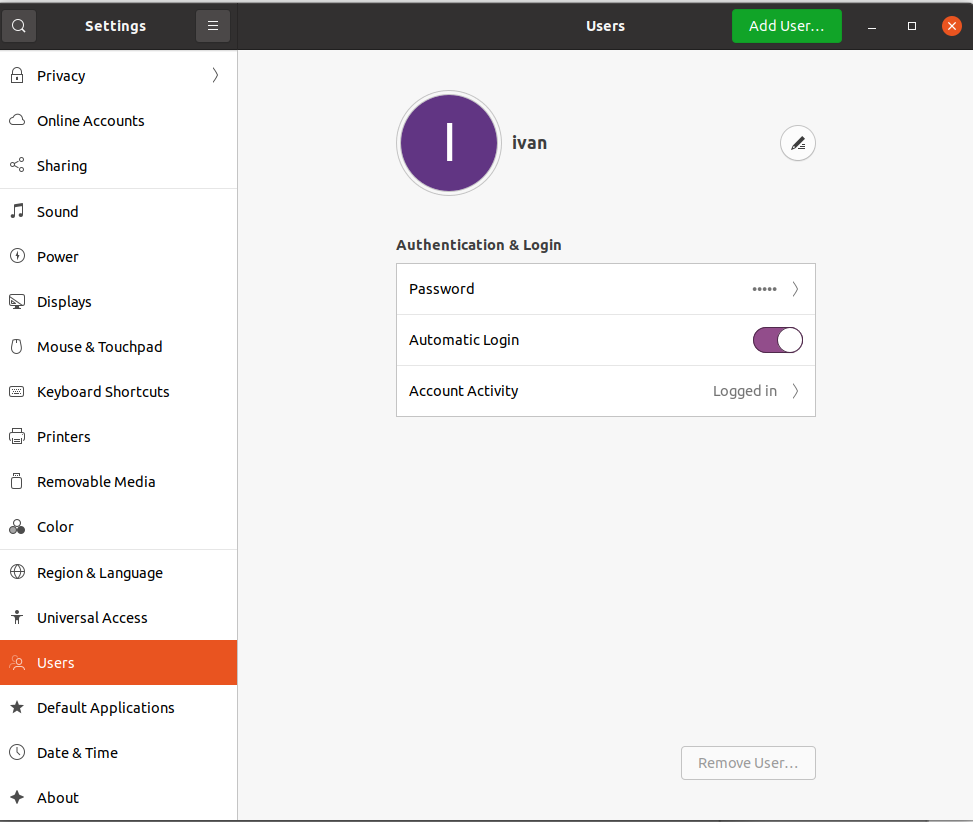Ubuntu 20.04 – Startup Applications on session login
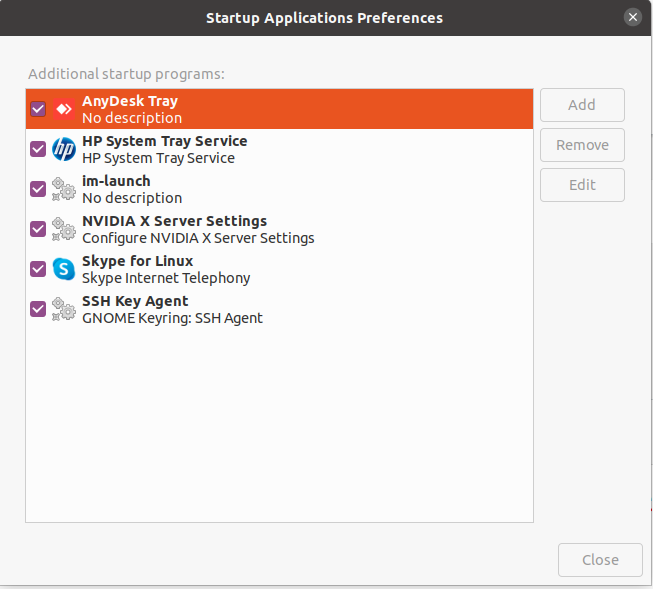
To be able to automatically run an application at the start of the gnome session there is a software present in the Ubuntu distribution.
It can be invoked on the command line:
$ gnome-session-properties
or from the interface by searching among the applications and filtering by “start”
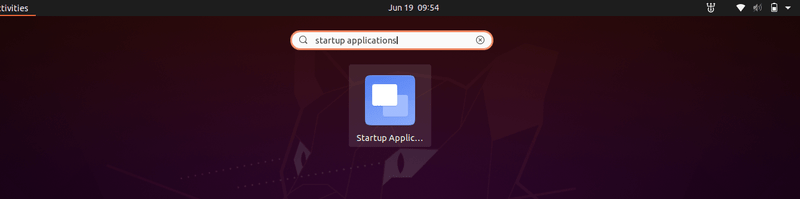
and then you can create a new element for the startup of the required application:
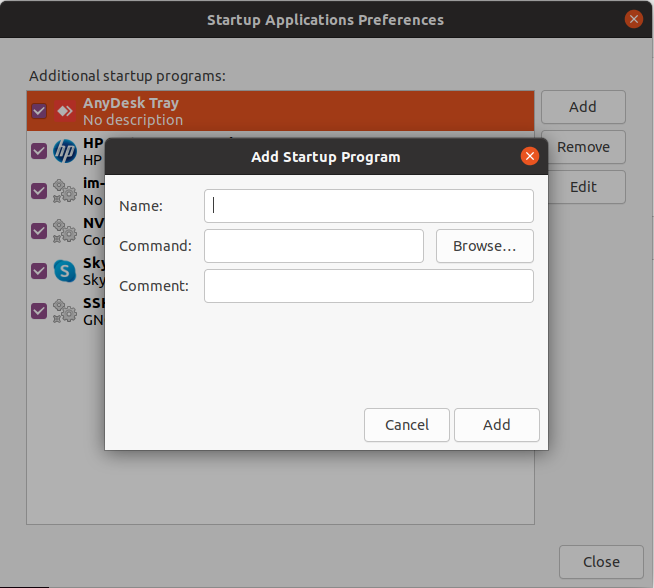
It is useful in many cases to configure the autologin when starting gnome, to do this it is sufficient to set the active flag under “Automatic Login” in the ubuntu settings under “users”.