Make your launcher app in Android
Yesterday I found a simple application with Delphi source , here , that allows you to manage and search the applications installed on your Android device .
To which I got the idea of trying to make a launcher for Android using a IMX6 card ( Cortex A8 ) to do the test.
The thing that most surprised me is the simplicity with which you can create a launcher for Android without the need to have the dare root .
To do this you must simply give the following permission to the project :
And change the category of principal activity in Manifest.Template.xml file like:
Once the manifest has been simply fill out the application on the device and restart it.
Once Android is distributed launcher asked me what I wanted to use, and if by magic from the list there was also my application.
you can see the result in this video: