How To Install different version of PHP on Ubuntu
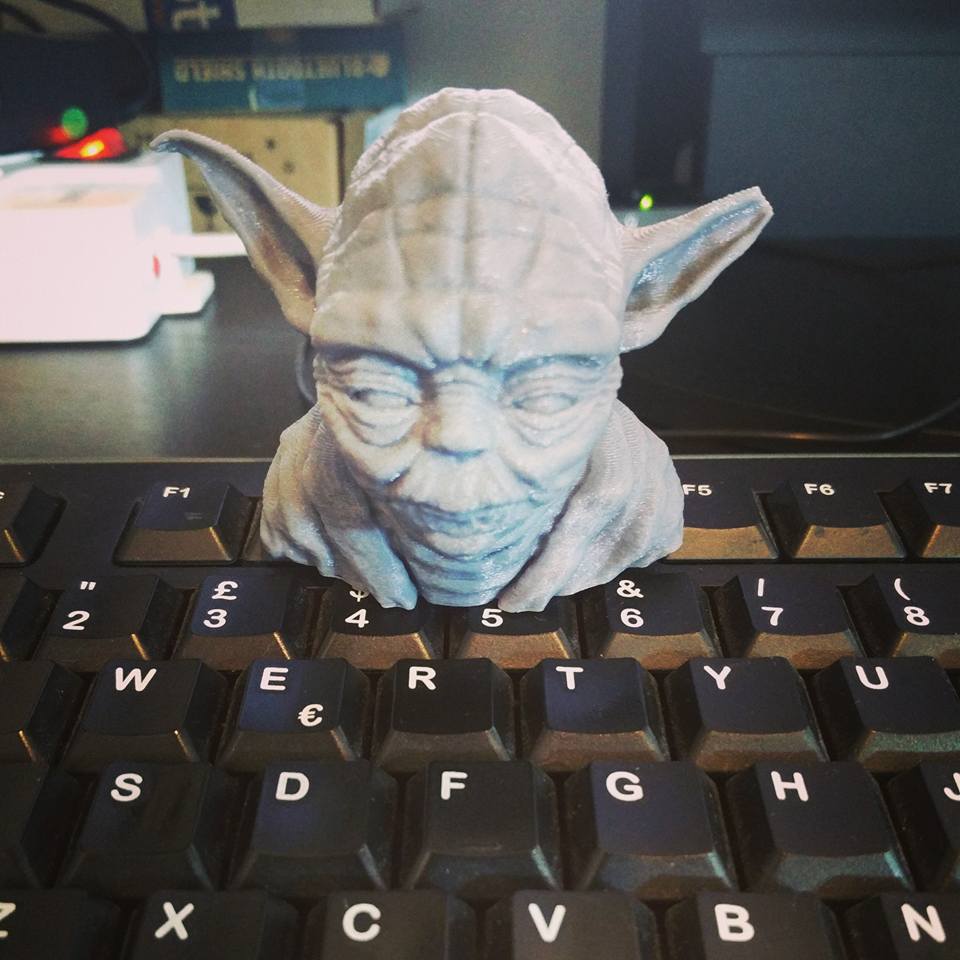
Tested on: Ubuntu 22.04
Default php version is 8.1 and we want install php 7.4
Ondrej PPA contains PHP 8.2, 8.1, 8.0, 7.4, 7.3, 7.2, 7.1, 7.0 & PHP 5.6 packages.
First update the system
sudo apt update && sudo apt upgrade 1. Check Active PHP Version
php -v 2. Install php on system
Set the required PPA wich contains any PHP version.
- Install dependancy:
sudo apt install software-properties-common ca-certificates lsb-release apt-transport-https - Enable Ondrej PPA
LC_ALL=C.UTF-8 sudo add-apt-repository ppa:ondrej/php - Update the Apt package manager cache.
sudo apt update - PHP versions on your system.
- Install PHP 7.4:
sudo apt install php7.4
You can install multiple PHP versions on a single Ubuntu system.
- Install PHP 7.4:
- PHP applications depend on various extensions to extend their features. That can also be installed using the following syntax:
sudo apt install php7.4-[extension]
for example:
sudo apt install php7.4-interbase php7.4-mbstring php7.4-curlUsers who have installed different PHP versions, need to replace
8.2with the required PHP versions.
3. Choose Default PHP Version
with `update-alternatives` command you can set the default version you want to be active in your system
sudo update-alternatives --config phpThere are 4 choices for the alternative php (providing /usr/bin/php). Selection Path Priority Status ------------------------------------------------------------ * 0 /usr/bin/php8.1 81 auto mode 1 /usr/bin/php5.6 56 manual mode 2 /usr/bin/php7.4 74 manual mode 3 /usr/bin/php8.0 80 manual mode 4 /usr/bin/php8.1 81 manual mode 5 /usr/bin/php8.2 82 manual mode Press to keep the current choice[*], or type selection number: 2
4. Removing PHP
If you want to remove the php version 8.1 from your system you can do:
sudo apt remove php8.1 Also, uninstall all the modules for that version with the following command:
sudo apt remove php8.1-*