Firefox howto enable browsing on old TLS 1.2 and older TLS version

If you have and old hardware or service that expose the configuration interface on old https with an old encryption protocol, all browser block you site ( even if is remote or locally ).
On Firefox you need to write in the address bar : “about:config”
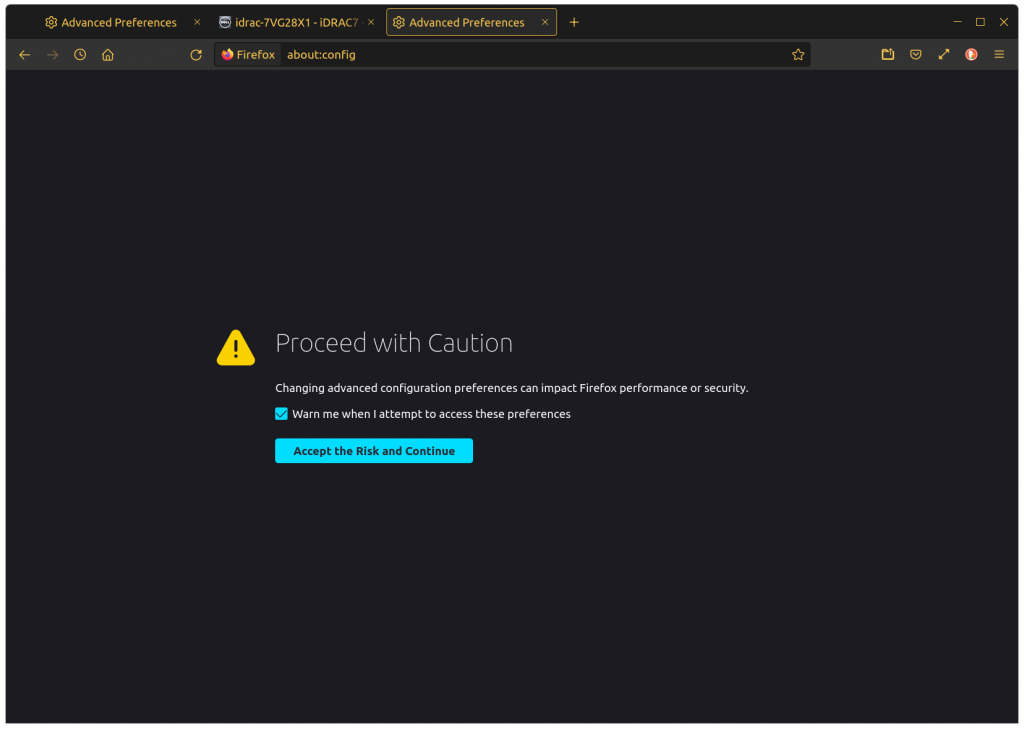
after that, in the config search bar write “tls”:
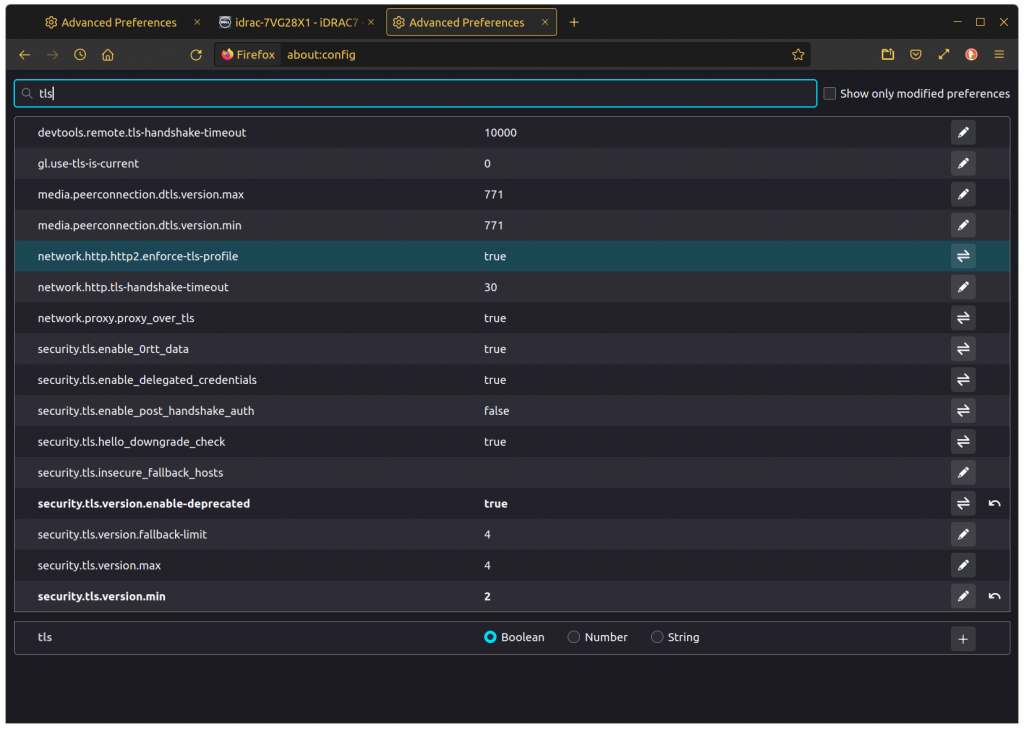
and set:
- “security.
tls. version. enable-deprecated” –> true - “security.
tls. version. min” –> true
restart Firefox, check if settings are saved correctly and then navigate your old site.