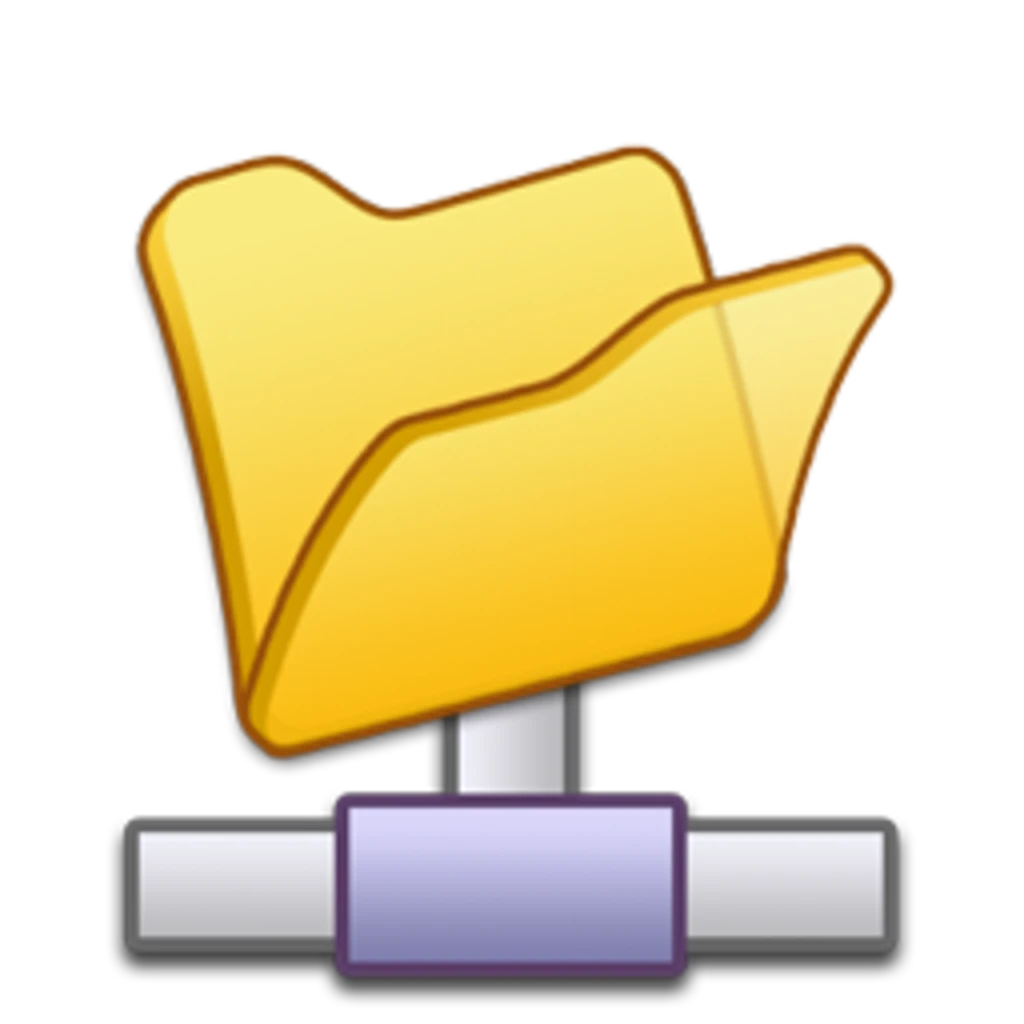
Configuring NFS Server:
Installing NFS services on your ubuntu system
sudo nano /etc/fstab sudo apt install nfs-kernel-server sudo apt-get install nfs-kernel-server portmap nfs-common
sudo showmount -a
configure mount folders and define sub nets can access to
sudo nano /etc/exports
/etc/export sample:
# /etc/exports: the access control list for filesystems which may be exported # to NFS clients. See exports(5). # # Example for NFSv2 and NFSv3: # /srv/homes hostname1(rw,sync,no_subtree_check) hostname2(ro,sync,no_subtree_check) # # Example for NFSv4: # /srv/nfs4 gss/krb5i(rw,sync,fsid=0,crossmnt,no_subtree_check) # /srv/nfs4/homes gss/krb5i(rw,sync,no_subtree_check) # /home/<mymountfolder> 192.168.XXX.XXX/24(rw,sync,no_subtree_check,crossmnt,fsid=0,no_root_squash) /home/<mymountfolder> 192.168.MMM.MMM/24(rw,sync,no_subtree_check,crossmnt,fsid=0,no_root_squash)
Verify export options
sudo exportfs -arv
sudo systemctl restart nfs-kernel-server sudo service nfs restart
Configure your MS-Windows 10 client:
You can find info to configure MSWin as NFS client at this link: https://synaptica.info/2020/03/23/nfs-network-file-system/
Configure your MacOSX client:
mkdir /Users/<yourusername>/<yourmountpoint> sudo mount -o resvport,rw,noowners -t nfs 192.168.JJJ.JJJ:/home/<mymountfolder> /Users/<yourusername>/<yourmountpoint> sudo nano /etc/fstab poi scrivi dentro 192.168.JJJ.JJJ:/home/<mymountfolder> /Users/<yourusername>/<yourmountpoint> nfs rw,nolockd,resvport,hard,bg,initr,tcp,nfc,rsize=65536,wsize=65536 sudo automount -vc
Configure your Ubuntu client:
Install requirements and create your mount point
sudo apt install nfs-common mkdir /home// sudo chmod 770 /home//
Manually mount your NFS drive
sudo mount -t nfs -o vers=4 192.168.JJJ.JJJ:/home/<mymountfolder> /Users/<yourusername>/<yourmountpoint>
Automatically mount your NFS drive
sudo nano /etc/fstab
add this line at the end of /etc/fstab:
192.168.JJJ.JJJ:/home/<mymountfolder> /Users/<yourusername>/<yourmountpoint> 0 0
test automunting:
sudo mount -fav
IF THERE IS NO ERRORS:
sudo mount -av