Associate your program with file extension
article source : http://www.delphi3000.com/articles/article_525.asp?SK=
author : Igor Siticov
For creating file associations you should make some registry changes and inform Windows explorer about your changes.
For launching your program as default for all unregistered file types just associate it for “*” file type.
The following unit includes realization of function for creating file association.
See comments in source for details.
unit utils;
interface
uses Registry, ShlObj, SysUtils, Windows;
procedure RegisterFileType(cMyExt, cMyFileType, cMyDescription, ExeName: string; IcoIndex: integer; DoUpdate: boolean = false);
implementation
procedure RegisterFileType(cMyExt, cMyFileType, cMyDescription, ExeName: string; IcoIndex: integer; DoUpdate: boolean = false);
var
Reg: TRegistry;
begin
Reg := TRegistry.Create;
try
Reg.RootKey := HKEY_CLASSES_ROOT;
Reg.OpenKey(cMyExt, True);
// Write my file type to it.
// This adds HKEY_CLASSES_ROOT\.abc\(Default) = 'Project1.FileType'
Reg.WriteString('', cMyFileType);
Reg.CloseKey;
// Now create an association for that file type
Reg.OpenKey(cMyFileType, True);
// This adds HKEY_CLASSES_ROOT\Project1.FileType\(Default)
// = 'Project1 File'
// This is what you see in the file type description for
// the a file's properties.
Reg.WriteString('', cMyDescription);
Reg.CloseKey; // Now write the default icon for my file type
// This adds HKEY_CLASSES_ROOT\Project1.FileType\DefaultIcon
// \(Default) = 'Application Dir\Project1.exe,0'
Reg.OpenKey(cMyFileType + '\DefaultIcon', True);
Reg.WriteString('', ExeName + ',' + IntToStr(IcoIndex));
Reg.CloseKey;
// Now write the open action in explorer
Reg.OpenKey(cMyFileType + '\Shell\Open', True);
Reg.WriteString('', '&Open');
Reg.CloseKey;
// Write what application to open it with
// This adds HKEY_CLASSES_ROOT\Project1.FileType\Shell\Open\Command
// (Default) = '"Application Dir\Project1.exe" "%1"'
// Your application must scan the command line parameters
// to see what file was passed to it.
Reg.OpenKey(cMyFileType + '\Shell\Open\Command', True);
Reg.WriteString('', '"' + ExeName + '" "%1"');
Reg.CloseKey;
// Finally, we want the Windows Explorer to realize we added
// our file type by using the SHChangeNotify API.
if DoUpdate then SHChangeNotify(SHCNE_ASSOCCHANGED, SHCNF_IDLIST, nil, nil);
finally
Reg.Free;
end;
end;
end.