Change eclipse svn saved password
I could’t find any way to change the stored user/password for svn inside eclipse. I use Subclipse plugin to use svn feature but i think this could work for others svn plugins. Just erase the file file %ECLIPSE_HOME%/configuration/org.eclipse.core.runtime/.keyring and when you try again to connect to svn it will be prompted user/password.
PAY ATTENTION: Other stored passwords will be erased too.
update
The above istruction work for eclipse Ganymede, for Galileo follow this simple step:
- Window > Open Perspective > Svn Repo Browsing
- Location properties of the interested repo


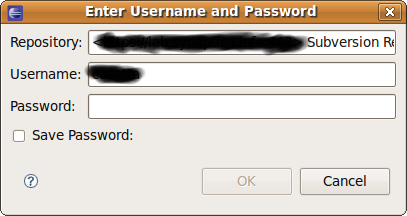


Una risposta.
[…] vía […]