
If you have and old hardware or service that expose the configuration interface on old https with an old encryption protocol, all browser block you site ( even if is remote or locally ).
On Firefox you need to write in the address bar : “about:config”
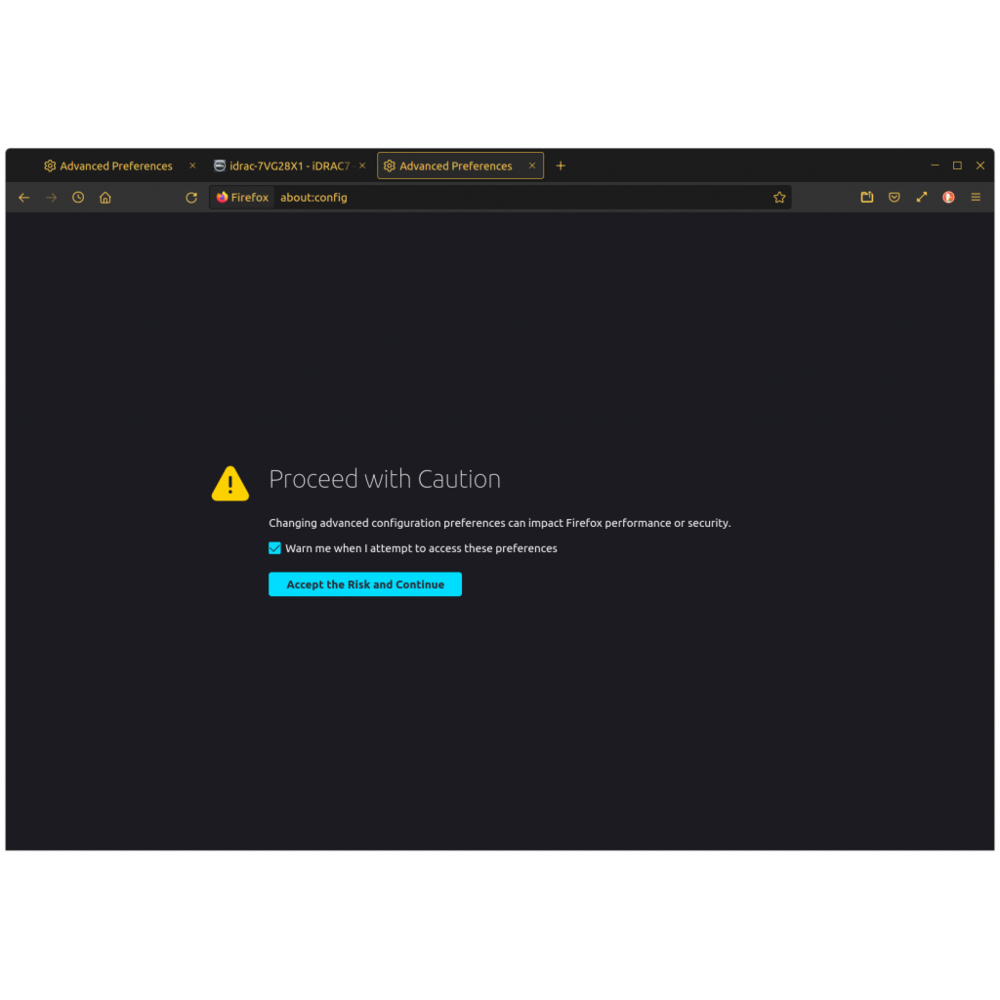
after that, in the config search bar write “tls”:
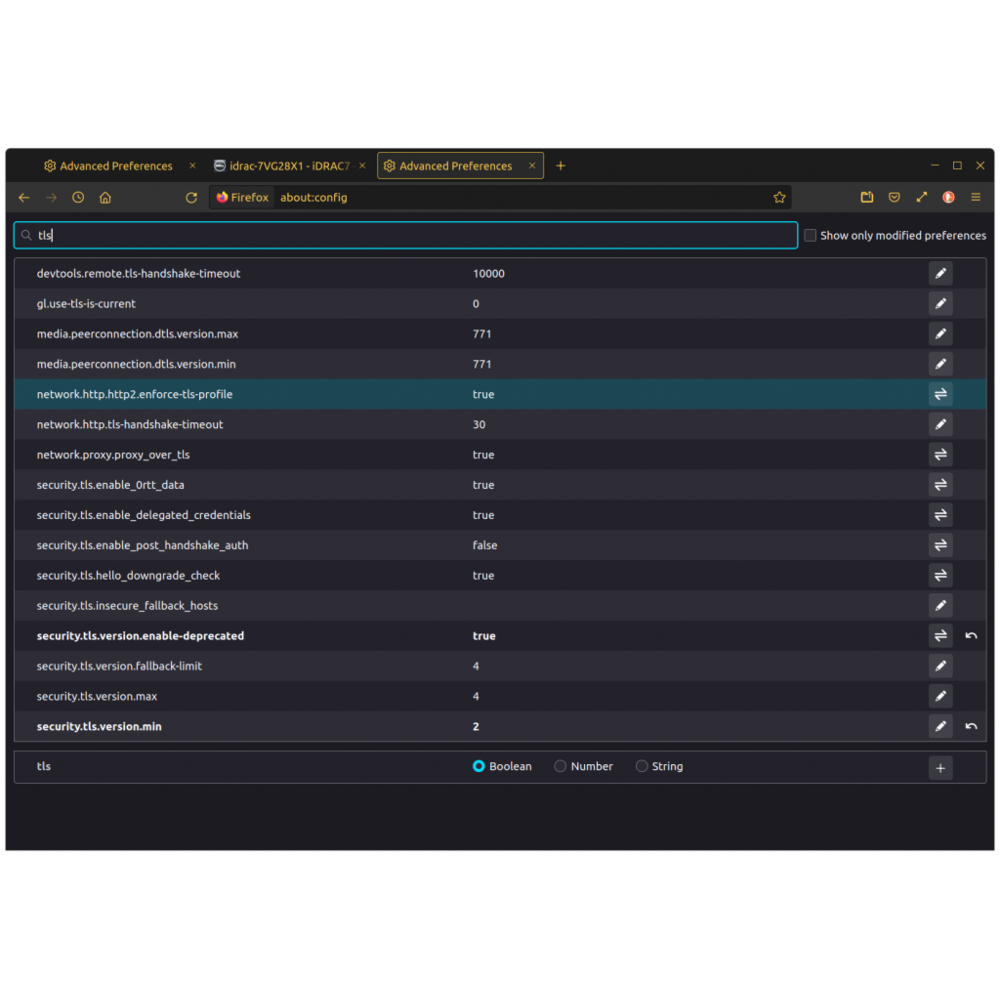
and set:
restart Firefox, check if settings are saved correctly and then navigate your old site.