
With Delphi you can create your own applications for Mac OSX 64Bit and distribute them both via the Mac App Store and independently using the Developer ID distribution method.
In this article we will see how to distribute an app through the “Notarization” procedure of the app to be able to distribute it independently, even via a USB key if we want.
Assuming that you have already done an application with Delphi FMX for MacOSX and you have a developer account on Apple.
Steps required to notarize the application:
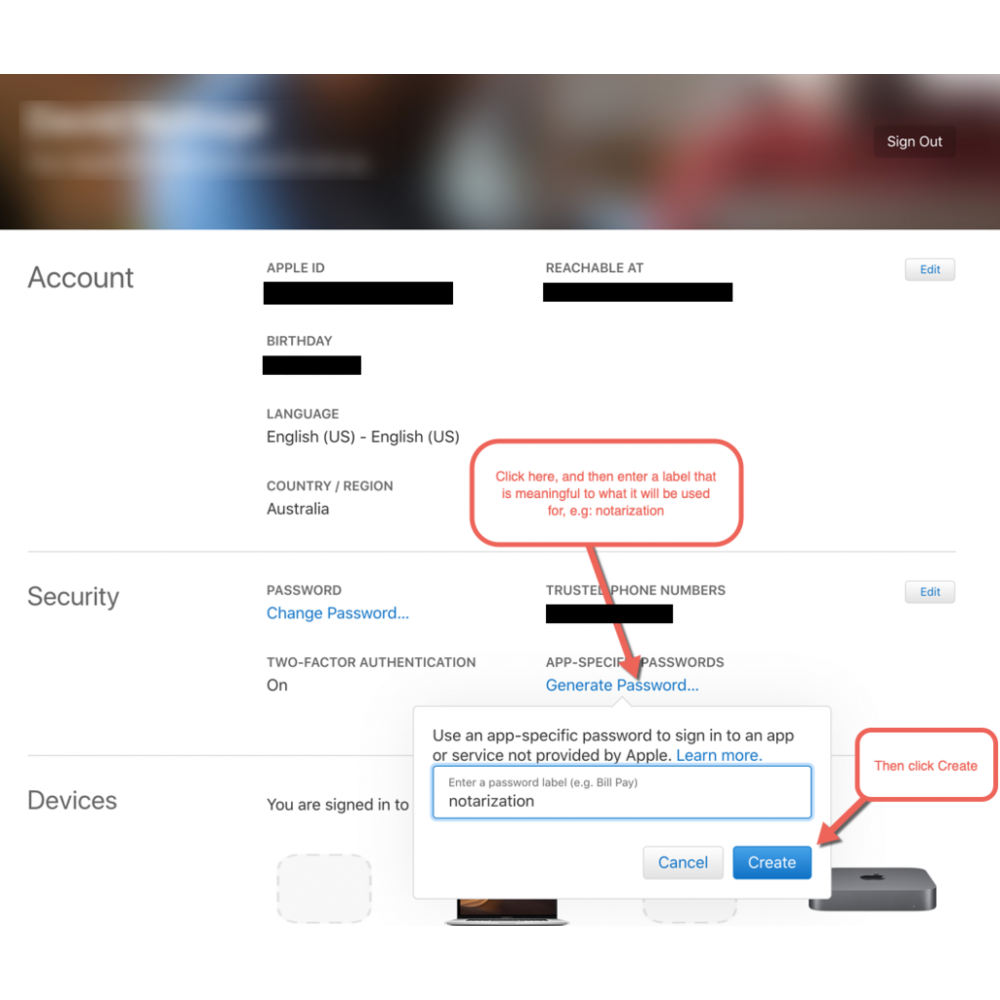
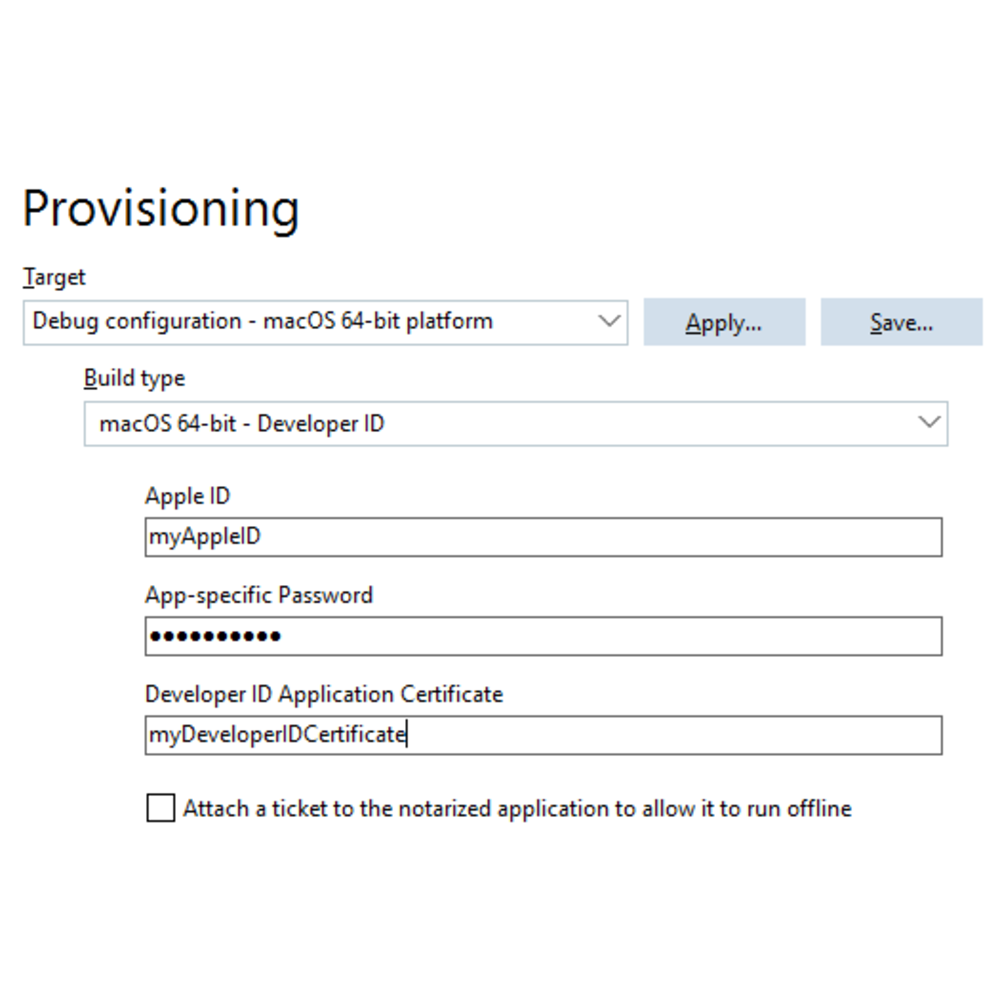
We use this procedure to Notarize our Xtumble Web Builder application (alpha version) that is a cross platform HTML designer app to make HTML applications on the Xtumble Business Cloud Platform.
tnkx